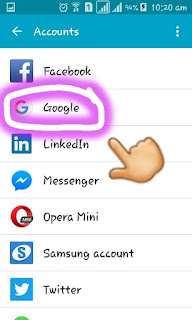Open the Setting of your Phone and choose Accounts option shown below:
Choose Google Account;
Now you will see all Gmail account in this screen;
tap on the Gmail account you want to remove then click on the options on top right corner
Now click on Remove Account, to remove the selected Gmail Account;
Confirm Removing Account;
Now the Gmail Account is removed from your Andriod Device;
In the beginning there were 5 Gmail accounts, now remains only 4 accounts.